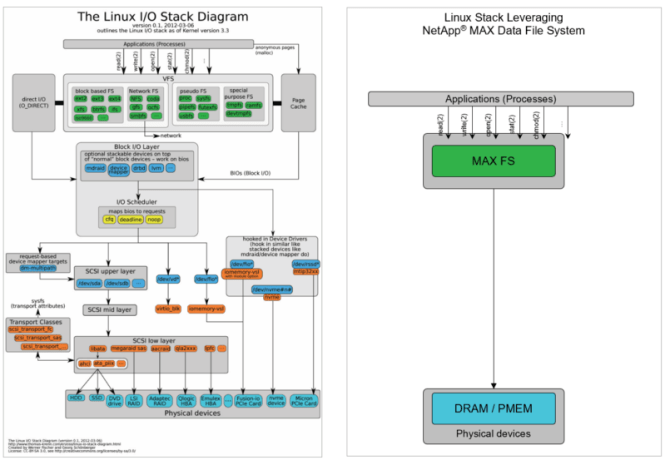If you have seen the movie 300, you may have recognized the title and image of this post.
A messenger of the god king Xerxes is to offer the Spartan king Leonidas a peaceful offer, in order to avoid unnecessary armed conflicts. In truth, the offer glosses over only the final subjugation of Sparta and Lenoidas, a man for whom values such as pride, glory and honor are at the top of the list, simply holds the messenger’s sword under the throat. When Leonidas, shocked by this, answers with madness, the Spartiat yells his deliberate answer full of fervor in the face: This is Sparta !. And while these mighty words shake the earth, he kicks the Persian into a well shaft with a powerful kick. Source: MoviePilot
I inevitably had to think about this scene the first time I saw NetApp MAX Data. How could Leonidas dare to contradict the Persian messenger, and thus the god-king Xerxes? Nobody has ever done that! And NetApp is something that MAX Data has never done before.
At NetApp Insight in Las Vegas, NetApp unveiled its new MAX Data product this year. MAX Data originated from NetApp’s acquisition of Plexistor in May 2017.
First of all: No!!! NetApp MAX Data is not another piece of storage metal that you can screw into your rack. MAX Data is a pure host software! This software can be installed on any Baremetal server that meets the following conditions:
- CPU
- Single / Dual Socket CPU (<= 128 vCPU)
- Intel Haswell oder neuere Architektur
- RAM
- NVDIMM-N (Skylake oder neuere CPUs)
- DRAM (Haswell oder neuere CPUs)
- OS
- RHEL 7.5 64-bit
- CentOS 7.5 64-bit
So you are here independent of any server manufacturer. Whether Cisco, HPE, Fujitsu,IBM, Lenovo, SuperMicro, etc. with all these server manufacturers you will find suitable models.
So what is MAX Data?
As mentioned earlier, MAX Data is host software. This provides the new file system MAX FS on the host.
MAX FS uses parts of the server’s built-in RAM and a LUN from a NetApp AFF (model does not care, the main thing is ONTAP 9.5) in order to make storage available to the host.
“Did he just write .. to make RAM storage available to the host?” Yes I have!
And exactly at the point its becoming really cool. When setting up MAX Data, you tell the system how much of the installed RAM should be available to the MAX FS file system as a storage tier. As a rule of thumb, NetApp specifies 1/2 here. So half of my physical RAM is available to me as storage, the other half remains for the host OS.
And what is so great about MAX Data?
As I wrote in my blog post “Cooking with Data“, it is always our goal to have the data for processing as close as possible to the CPU. And what is closer to the CPU than the RAM? If we look at the speeds of the individual technologies, you can see what I mean:
Using MAX Data gives you incredibly low latencies for your applications. Since no All Flash system and no NVMe system can keep up with the market!
NetApp’s MAX FS uses real tiering between persistent memory and storage, not just caching. This tiering keeps the “hot” blocks in Persistent Memory and “colder” blocks “wander” into the SSD storage tier.
So we have a real in-memory technology here! Yes, yes, I know: In-memory technologies and promises have been around for a long time. Mostly realized by IO Cards and caching.
NetApp goes a radical new way with MAX FS and made the IO stack “slimmer” a bit;)
Of course this pays off in the performance:
“That’s great, but why do I need a NetApp AFF under it?”
Well, what do you think? For one I do not need or want all my data constantly in very expensive persistent memory, on the other hand I would like to have the possibility to carry out a fast backup and a quick restore of the data. Therefore, with MAX Data and ONTAP 9.5 you have the well-known SnapShot functionalities of NetApp directly on board.
In addition or in addition to the SnapShot backup, you can also use a MAX Recovery Server to build an active / passive configuration.
MAX Recovery allows you to build a memory-to-memory replication between MAX Data Servers and a MAX Recovery Server. This will allow you to recover within minutes. Currently, up to four MAX Data Servers can replicate to one MAX Recovery Server.
Who needs that?
The application of MAX Data, of course, does not target the small mid-sized company that only wants to run a few VMs 😉
Areas of application are clearly to be seen here
- Real-time analysis and trading platforms
- Financial companies need real-time analytics to make quick decisions. The data is only relevant for a short time.
- In-memory databases
- All data in RAM! Of course, this leads to ultra-fast data queries. Therefore particularly suitable for IoT or mission-critical infrastructures
- Artificial intelligence
- Using machine learning algorithms to make real-time predictions. For example for fraud prevention and banking applications.
- Data Warehousing
- Time-critical data analysis for clustered databases (Oracle RAC).
If you have read this far, you might understand why I chose such a martial title image. The performance of the thing is just enormous and so not found on the market.
I could write forever about the product and the possibilities, but just notice that I have written again a much too long contribution.
Therefore, at this point should end this article. If you have questions, feel free to contact me in the comment section or via Twitter etc.
Kind regards
DerSchmitz
DISCLAIMER: This post represents my personal observations and is not officially authorized by NetApp or others. misinterpretations or misunderstandings reserved.